top of page
Eatright
Wearable Technology Design
Challenge
How might we improve the poor eating habits of young adults transitioning into university life during which they are highly stressed.
The Basics
Utilized health personas for diverse user perspectives. Employed participatory design with users for hands-on ideation. Achieved seamless integration between the app and bracelet for a comprehensive solution.
Details
3 Months | Team of three
Contribution
Research, Participatory Design, Wireframing, Physical Product Design and Prototyping
A smart bracelet that connects to a mobile application.



Get alerted at food time
The user gets alerted that it is time for a meal through the bracelet feedback and the mobile application
Find nearest restaurants
Users see a map with nearest food places and a list of them.

Find the healthy choice
The user can find the healthiest choices at every food place and order it on the app.

Track your weekly progress
The app visualizes their weekly progress based on users meal and nutrition goals.
Process

Research
Observation
Each of my teammates picked different food places around campus and performed observations. We were keen on discovering what people were drinking or eating and what people did while they ate.
Survey
We conducted a survey to understand student eating habits and their preferences and goals. We received 34 responses which we analyzed using the Qualtrics report.
Interviews
We conducted semi-structured interviews with grad students. We explored our users responses regarding healthy eating and there challenges through thematic analysis. We developed personas with research insights.




Research Insights
Students grabbed healthy food if it were accessible.
Students have an inconsistent eating schedule because of work and school.
Budget and lack of time are the main factors that affect their food habits.
Design Requirements
The research findings were organized into a list of absolutely must include, should include, could include and could exclude. The following requirements were shortlisted from must include and should include in product.

Customize
The users needs a solution that could be customized to their schedule, food and health preferences.

Remind
Students tend to forget regular meal times because they are busy. A meal reminder is required.
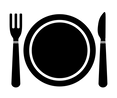
Nutrition
Students are sometimes not aware of healthier options. The solution needs to provide them with healthier choices.

Proximity
Students prefer proximal places. The solution must provide information on nearest food places.
Conceptualization
Participatory Design
We conducted a co-design workshop to clarify our main design direction and further explore the form factors for our wearable device. Four Georgia Tech students participated in our hour long session. They were asked to Collage past experience with images, sketch future wearables, mark preferred wearable location on body chart and prototype ideas with craft materials




Concept Breakdown and Form Decisions
We made a quick flow, mapping our final concept. To get a better idea of the form we built a creativity vs feasibility chart to make a decision of designing a bracelet.
Story Boarding
We drew out a user story and we made a fair sketch of the storyboard. It helped us plan the experience users would have with the wearable and mobile app.



Design Development
Physical Product
We started out sketching detailed ideas for the bracelet. We then made some mid-fidelity prototypes to get an idea of form . The working prototype communicated the functionality.
Digital Product
We started with paper prototypes of the app flow before moved on to digitalize the application on Figma. My teammate and I worked on the first iteration design.









Mid-Fidelity Prototypes


Evaluation
We asked users to complete said tasks with both the wearable and application. They were asked to think loud as they performed the task. This was followed by a short interview and SUS survey. We screen recorded as they navigated through the app for future reference. We evaluated the design with three users. Each of the team members conducted a test.


Evaluation Insights
Participants were hesitant to sync their calendars
Participants would like to see the restaurants over the menu.
They enjoyed the map features.
The form of the bracelet looks too harsh.
They found the movement of the bracelet to be scary.
Iteration
Physical Product
With the feedback from user testing I 3d modeled a more softer prototype that looked and felt more like a bracelet.
Digital Product
With the feedback on the user interface we introduce the on boarding screens and fixed some usability issues. My teammate made the changes on the final prototype.


On-boarding
Users on-board starting with connecting the bracelet to the app. They can then sync their calendar, enter diet preferences, set calorie goals and enable or disable food altets.

Reminder and nearest restaurant options
The user can see the color of the app change as they move closer to food time. Then app shows closest restaurants on the way to their next class.

Healthy food options
The user can find the healthy items at the restaurant of their choice and order them to pick it up on the way.

Weekly progress
The app also shows users how consistent their eating habits are and how healthy their food had been.
Reflections
Eatright was the final project for our Wearable Technology class at Georgia Tech. We worked as a team of three. We worked very well as a team by dividing the work equally at every stage to get a complete knowledge of the design process. Since I was the only Industrial Designer on the team, I had the opportunity to design and develop the physical bracelet. User testing with a physical and digital prototype together gave me a new experience on how we can go about getting meaningful insights on the idea and usability for further iteration. My teammate and I worked on iterating the app screens. This experience helped me understand the material design standards to design the screens. I was also excited to implement extensive user research and analysis. It was enjoyable to work and learn from a team of three.
bottom of page